Curses is a C library for terminal-based apps. If you are writing a screen-based app that runs in the terminal, curses (or the “newer” version, ncurses ) can be a huge help. There used to be an adapter for Ruby in the standard library, but since 2.1.0 it’s been moved into its own gem.
I took a crack at writing a small app with curses, and found the documentation and tutorials somewhat lacking. But after a bit of learning, and combining with the Verse and TTY gems, I think it came out kinda nice.
Here’s a screenshot of the app, which basically stays open and monitors a logfile:
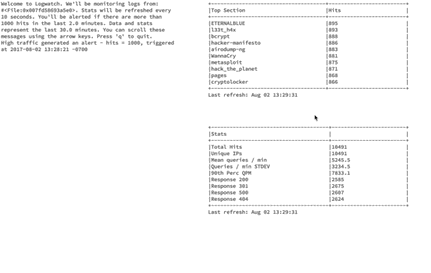
There are three sections - the left side is a messages pane, where the app will post “traffic alert” and “alert cleared” messages. The user can scroll that pane up and down with the arrow keys (or h/j if they’ve a vim addict). On the right are two tables - the top one shows which sections of a web site are being hit most frequently. The bottom shows overall stats from the logs.
Here’s the code for it, and I’ll step through below and explain what does what:
require "curses"
require "tty-table"
require "logger"
module Logwatch
class Window
attr_reader :main, :messages, :top_sections, :stats
def initialize
Curses.init_screen
Curses.curs_set 0 # invisible cursor
Curses.noecho # don't echo keys entered
@lines = []
@pos = 0
half_height = Curses.lines / 2 - 2
half_width = Curses.cols / 2 - 3
@messages = Curses::Window.new(Curses.lines, half_width, 0, 0)
@messages.keypad true # translate function keys to Curses::Key constants
@messages.nodelay = true # don't block waiting for keyboard input with getch
@messages.refresh
@top_sections = Curses::Window.new(half_height, half_width, 0, half_width)
@top_sections.refresh
@stats = Curses::Window.new(half_height, half_width, half_height, half_width)
@stats << "Stats:"
@stats.refresh
end
def handle_keyboard_input
case @messages.getch
when Curses::Key::UP, 'k'
@pos -= 1 unless @pos <= 0
paint_messages!
when Curses::Key::DOWN, 'j'
@pos += 1 unless @pos >= @lines.count - 1
paint_messages!
when 'q'
exit(0)
end
end
def print_msg(msg)
@lines += Verse::Wrapping.new(msg).wrap(@messages.maxx - 10).split("\n")
paint_messages!
end
def paint_messages!
@pos ||= 0
@messages.clear
@messages.setpos(0, 0)
@lines.slice(@pos, Curses.lines - 1).each { |line| @messages << "#{line}\n" }
@messages.refresh
end
def update_top_sections(sections)
table = TTY::Table.new header: ['Top Section', 'Hits'], rows: sections.to_a
@top_sections.clear
@top_sections.setpos(0, 0)
@top_sections.addstr(table.render(:ascii, width: @top_sections.maxx - 2, resize: true))
@top_sections.addstr("\nLast refresh: #{Time.now.strftime('%b %d %H:%M:%S')}")
@top_sections.refresh
end
def update_stats(stats)
table = TTY::Table.new header: ['Stats', ''], rows: stats.to_a
@stats.clear
@stats.setpos(0, 0)
@stats.addstr(table.render(:ascii, width: @stats.maxx - 2, resize: true))
@stats.addstr("\nLast refresh: #{Time.now.strftime('%b %d %H:%M:%S')}")
@stats.refresh
end
def teardown
Curses.close_screen
end
end
end
Initialize
On initialize, we do some basic initialization of the curses gem - this will set up curses to handle all rendering to the terminal window.
Curses sets up a default Curses::Window object to handle rendering and listening for keyboard input, accessible from the stdscr method. This is where Curses.lines and Curses.cols come from, and represent the whole terminal.
I initially tried using the default window’s subwin method to set up the panes used by the app, but that proved to add a whole bunch of complication for no actual benefit. Long ago it may have provided a performance boost, but we’re well past that, I think.
Also tried using the Curses::Pad class so I wouldn’t have to handle scrolling myself, but that also had tons of wonky behavior. Rendering yourself isn’t that hard; save the trouble.
To handle keyboard input, we set keypad(true) on the messages window. We also set nodelay = true (yes, one is a method call, the other is assignment, no idea why) so we can call .getch but still update the screen while waiting for input.
The two stats windows, we initialize mostly empty. Then call refresh on all three to get them set up on the active terminal.
Main Render Loop
The class that loops and takes actions is not the window manager; but the interface is pretty simple. There’s a loop that checks for updates from the log file, updates the stats data store, then calls the two render methods for the stat windows. It also tells the window manager to handle any keyboard input, and will call print_msg() if it needs to add an alert or anything to the main panel.
The main way to get text onto the screen is to call addstr() or << on a Curses::Window , then call refresh() to paint the buffer to the screen.
The Window has a cursor, and it will add each character from the string and advance that, just like in a text editor. It tries to do a lot of other stuff; if you add characters beyond what the screen can show, it will scroll right and hide the first n columns. If you draw too many lines it will scroll down and provide no way to scroll back up. I tried dealing with scrl() and scroll() methods and such, but could never get the behavior working well. In the end, I did it manually.
I used the verse gem to wrap lines of text so that we never wrote past the window boundaries. The window manager keeps an array of all lines that have been printed during the program, and a position variable representing how far we’ve scrolled down in the buffer. On each update it:
- clears the
Curses::Windowbuffer - moves the cursor back to (0,0)
- prints the lines within range to the
Curses::Window - calls
refresh()to paint theCurses::Windowbuffer to the screen
The stats windows are basically the same. I used the TTY::Table gem from the tty-gems collection to handle rendering the calculated stats into pretty ASCII tables.
Teardown
The teardown method clears the screen, which resets the terminal to non-visual mode. The handle_keyboard_input method calls exit(0) when a user wants to quit, but the larger program handles the interrupt signal and ensure ‘s the teardown method gets called.
Wrap
Hope that’s helpful! I had the wrong model of how all this stuff worked in my head for most of the development of this simple app. Maybe having what I came to laid out here will be useful.